The HAVING clause, often overshadowed by its counterpart WHERE clause, plays a distinct role in SQL queries. Unlike WHERE, HAVING is employed specifically with the GROUP BY clause, enabling the filtering of grouped results based on aggregate functions.
Key Differences: HAVING vs. WHERE?
WHERE Clause:
- Primarily used for filtering records in a SQL query.
- Applied before any groupings are made.
- Compatible with SELECT, UPDATE, DELETE statements.
HAVING Clause:
- Filters grouped data based on aggregate functions.
- Executed after the GROUP BY clause.
- Applied in conjunction with the SELECT statement.
Syntax and Samples
SELECT column_name1, column_name2, ..., column_nameN, aggregate_function_name(column_name)
FROM table_name
GROUP BY column_name1
HAVING condition;
Example 1 : Counting Students by Age
Consider the Student_details table:
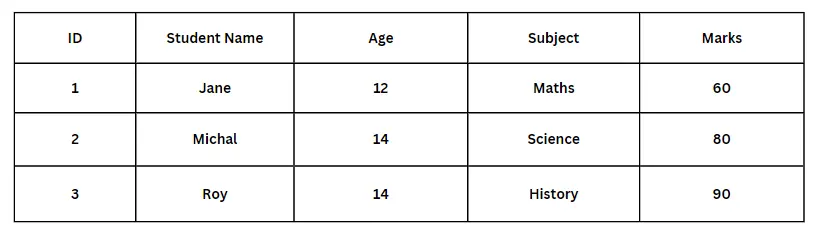
To count students by age, the SQL query would be:
SELECT COUNT(ID), Age
FROM Student_details
GROUP BY Age;
And to filter ages with a roll number greater than or equal to 2:
SELECT COUNT(ID), Age
FROM Student_details
GROUP BY Age
HAVING COUNT(ID) >= 2;
Exploring Aggregate Functions: MIN, MAX, and AVG
MIN Function with HAVING Clause
To showcase each department and its minimum salary:
SELECT MIN(Salary), Dept
FROM Employee_Details
GROUP BY Dept
HAVING MIN(Salary) > 4000;
MAX Function with HAVING Clause
To list each department and its maximum salary:
SELECT MAX(Salary), Dept
FROM Employee_Details
GROUP BY Dept
HAVING MAX(Salary) < 8000;
AVG Function with HAVING Clause
To find the average salary in each department:
SELECT AVG(Salary), Dept
FROM Employee_Details
GROUP BY Dept
HAVING AVG(Salary) > 6500;






